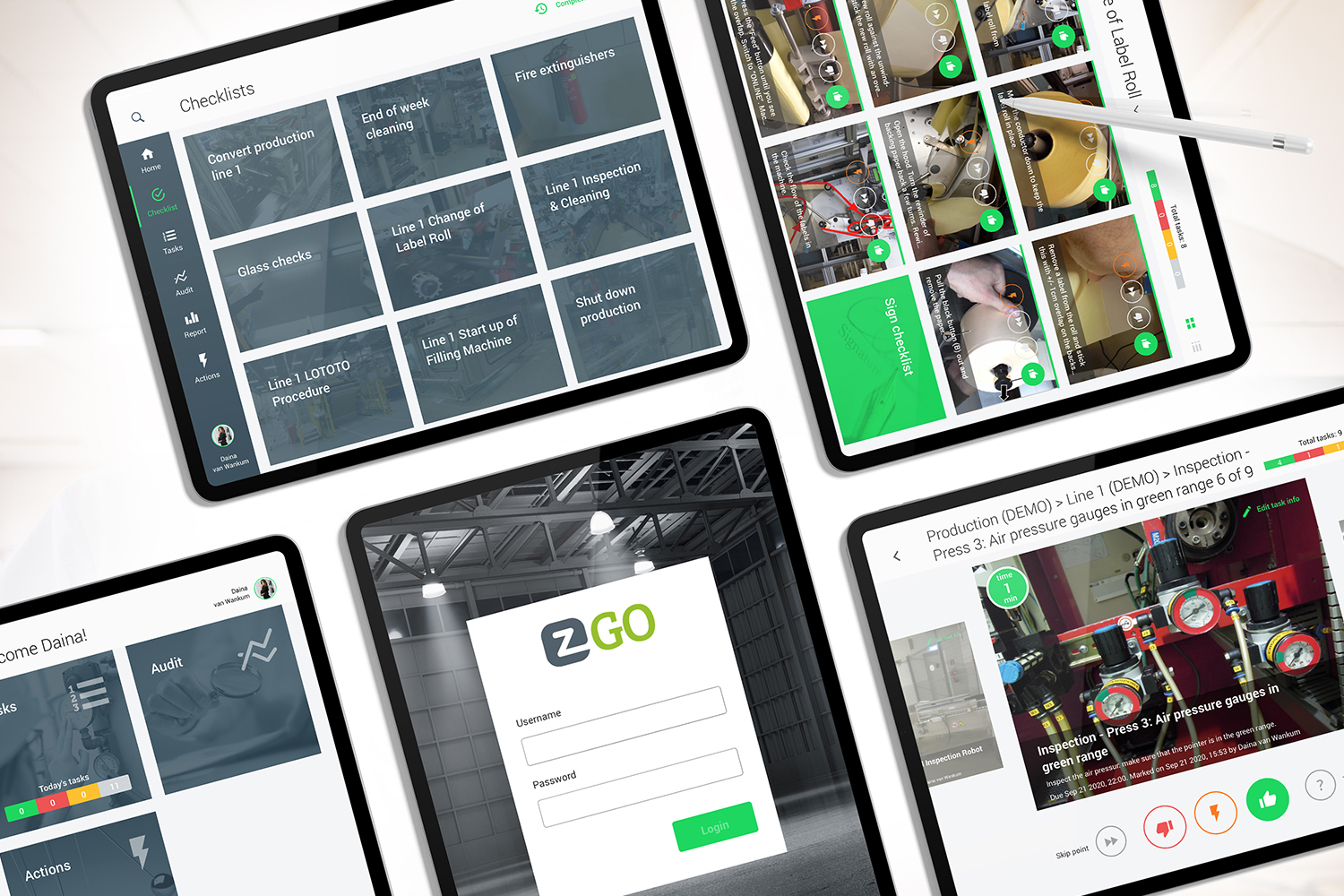In a world dominated by (digital) developments, it is inevitable that you need to make structural adjustments within your organization here and there. Digital forms are just one of the trends that have emerged in recent years, and we strongly recommend following these trends. In this blog, we discuss the benefits of creating digital forms and what to look out for when you want to create online forms yourself.
Benefits of digital forms
Creating digital forms offers numerous advantages. For instance, you save a significant amount of time filling out forms because all the information can be found in one place. But you will benefit from many more changes when you embrace digital forms. Here are some of the advantages that come from digitalizing forms:
- By offering all information in one central place, digital forms improve internal communication. Processes also become more streamlined, resulting in faster turnaround times.
- Administrative errors are significantly minimized. The centrally available information can always be found in the online environment and is always up-to-date.
- By using the right software for your digital forms, you can easily create online reports, charts, and tables based on real-time data. Creating digital forms thus goes beyond just a step-by-step guide or a simple input list.
- Collecting data via digital forms can be a good first step towards ISO certification. You can better demonstrate that your company is continuously working on (improving) quality and processes.
- Digitalizing forms also allows registration processes to be handled digitally. By diving deeper into workflow management, you can extend digitalization throughout the entire business process.
How to create digital forms?
Creating an online form starts with choosing the right supporting software. For example, you can quickly create an online form using programs like Google Forms or specialized software like JotForm. There is also software where you can design your digital forms and use them immediately to eventually receive data collection and analyses. EZ-GO is an example of this type of software – but more on that later. Want to digitalize your forms too? First, carefully consider the information you want to process, which fields are needed for this, and what type of input fields are required. Then, you can develop and test the online form to ensure it is user-friendly and works flawlessly. Once everything is approved, you integrate the digital form within the organization and business process. Data collection and analysis can begin!
What are the requirements for digital forms?
There are several criteria to consider before implementing digital forms. It is essential that the forms are user-friendly so that all employees can quickly and easily enter data. Real-time access and updates are also desired to work with current information. Additionally, security should not be overlooked. A digital form and the associated software should properly protect sensitive data. Lastly, it is much more convenient if a digital form is adaptable. Flexibility is certainly an important theme when enforcing digital forms, allowing the form to grow with improved business processes.
Difference between digital forms and paper forms
Digital forms offer quick, error-free data collection and real-time access, whereas paper forms require manual processing and are prone to errors. Digital forms easily integrate with databases and systems for automatic data processing, while paper forms require physical storage and manual data entry. Additionally, digital forms are environmentally friendly and cost-saving, eliminating paper usage and storage costs. Digital storage also comes with more optional security measures, which paper forms simply cannot include. Switching from paper forms to digital forms makes a significant difference for everyone in and around the company.
Optimize your processes with digital forms in EZ-GO
With EZ-GO, employees can quickly fill out forms via tablets or smartphones, allowing data to be captured in real-time and immediately available for analysis. The checklists and forms you want to use as a guideline in the process are always visible to all involved. This reduces downtime and human errors. The software also offers possibilities for automated validation and notifications, which again minimizes errors and delays. By filling everything out digitally and following up, process efficiency is increased. At the same time, compliance is better adhered to, and you use less paper, resulting in the aforementioned benefits. Moreover, the user-friendly interface of EZ-GO ensures that employees can get started without extensive training, increasing the adoption and usability of the platform.
In conclusion, digitalizing forms is essential for optimizing processes, better managing data, and working more efficiently. Want to take advantage of the many possibilities that EZ-GO’s digital forms offer? You are welcomed to experience a testround!